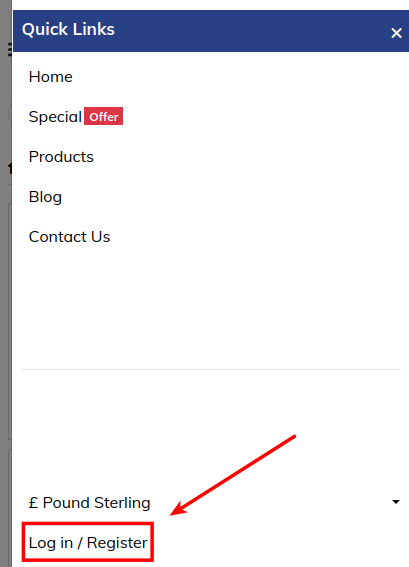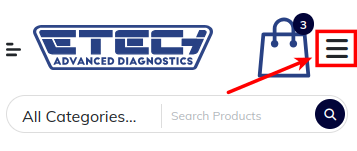Frequently Asked Questions
To Reset your password, please follow these steps:
- At the top right, click - Log in / Register
- Press the 'Forgotten password' button under "Returning Customer"
- Fill in the required information.
After submitting your registration request, you will receive further instructions via the Email you used.
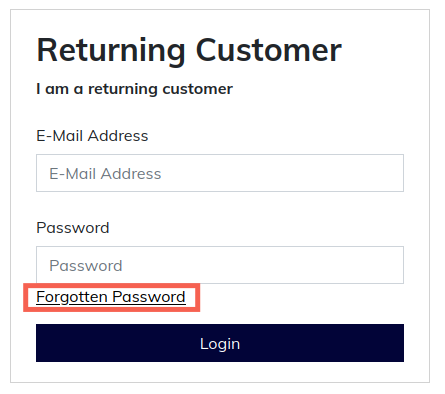
To Create an Account, please follow these steps:
- At the top right, click on - Log in / Register
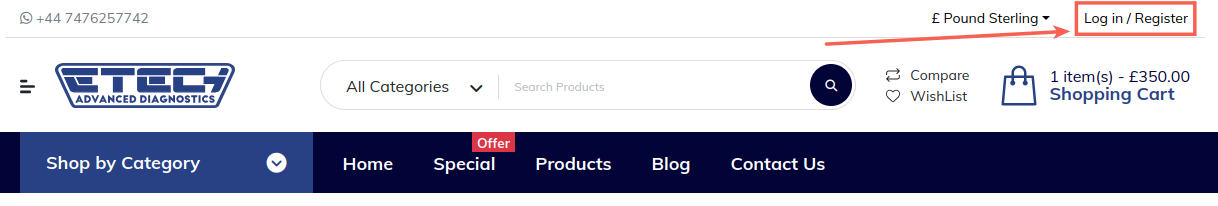
- Press 'Continue' button below "New Customer"
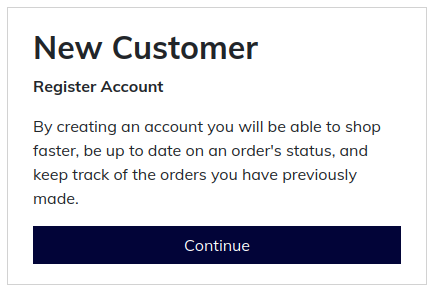
- Fill in the required information.
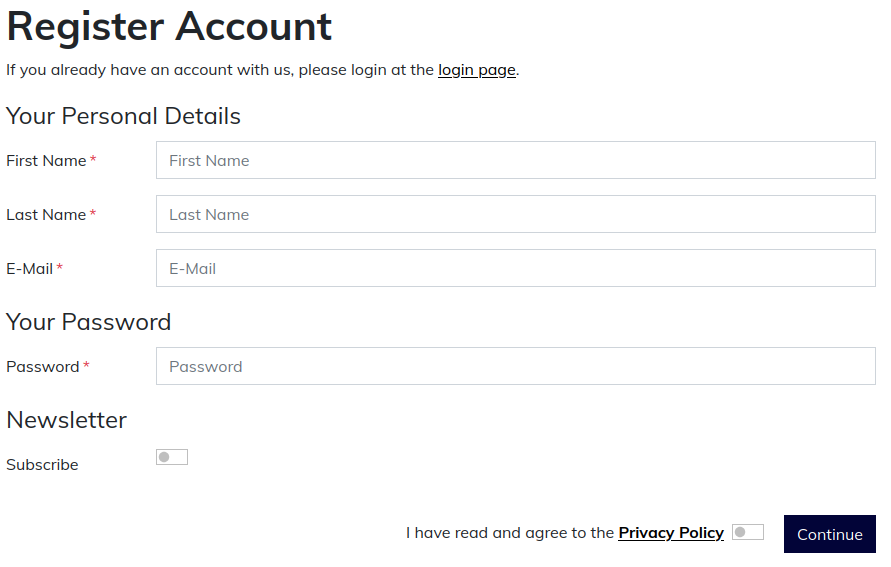
After submitting your registration request, you will receive further instructions via the Email you used to register.
To solve this issue, please follow these steps:
-
Check your email's Junk or Spam folder.
Sometimes our messages may be mistakenly filtered there. -
If you find our email in Spam/Junk/Updates/Promotions/Social:
-
Mark it as “Not Spam” or “Not Junk”.
-
Make sure email did not end up in Promotions, Social or Updates, move it to the Primary inbox.
-
This helps your email provider recognise our emails.
-
-
Whitelist our email address.
Add our email to your contacts or safe sender list to ensure future emails go straight to your inbox.
If you still can't find the email or need help, feel free to Contact our support team.
To register for Warranty, please follow these steps:
- Log in to your account on our website.
- Go to website footer and click on "Product Warranty"
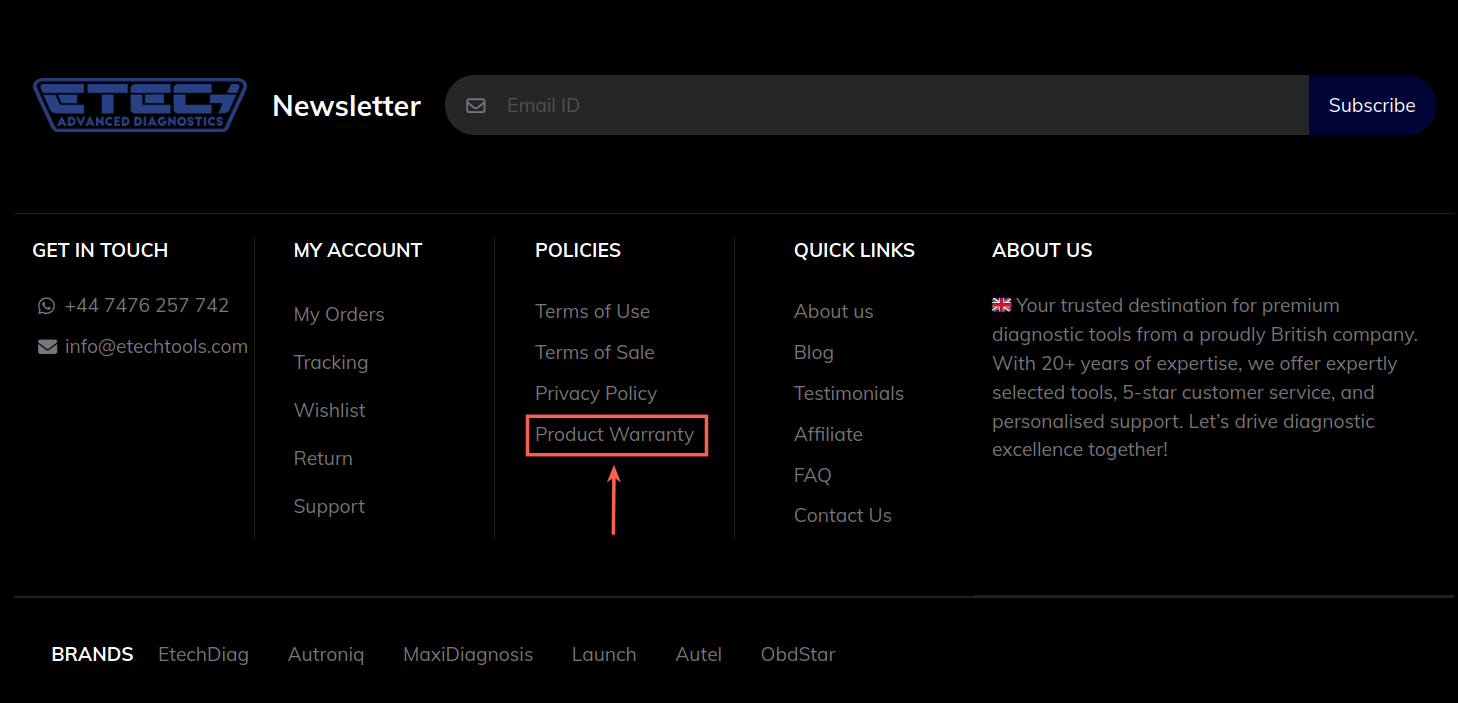
- Now you will see "Register Warranty" button - click on it.
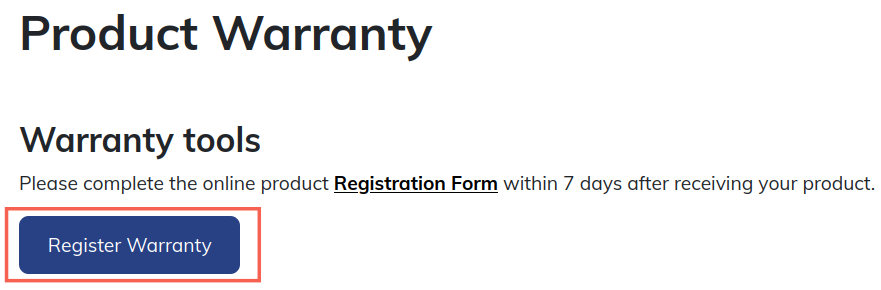
- Fill in the form with required information.
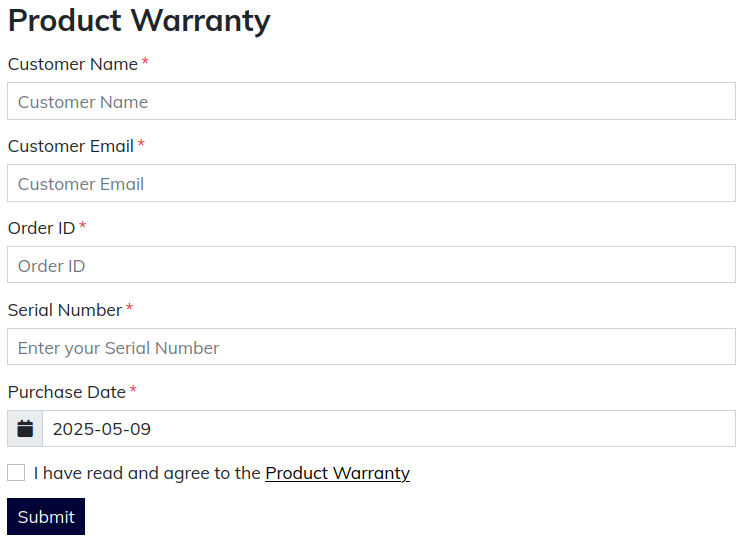
Please make sure your Serial Number is correct.
After submitting your Warranty request, you will receive confirmation email with rest of information.
To return an item, please follow these steps:
1. Log in to your account on our website.
2. Go to your Order History.
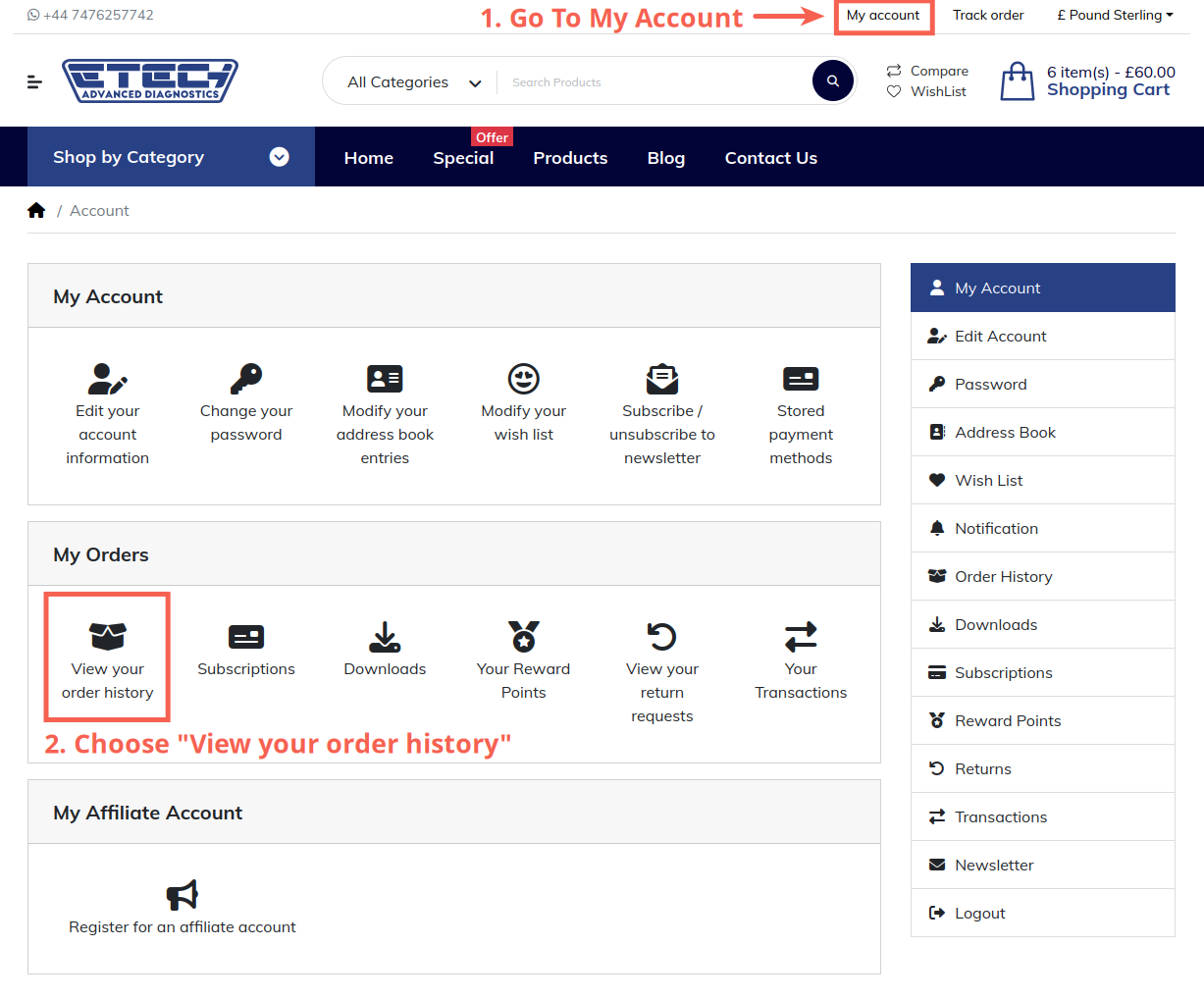
3. Select the order containing the item(s) you wish to return.
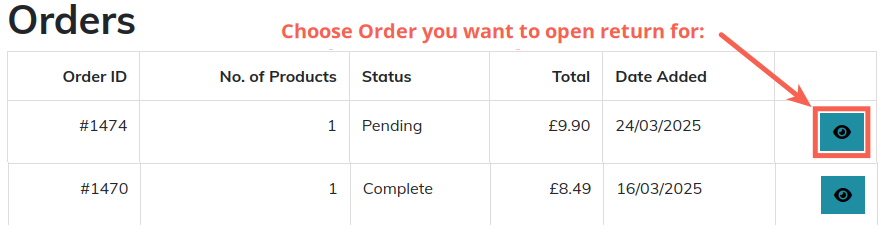
4. Click on View Order and select the Return option.
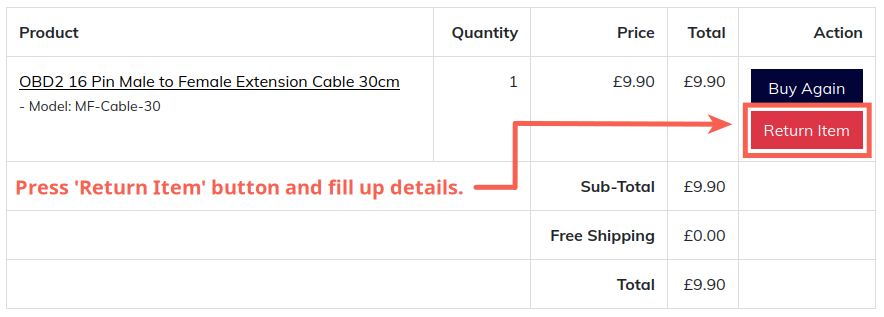
Follow the instructions to specify the reason for the return and choose your preferred return method (refund, exchange or repair).
After submitting your return request, you will receive further instructions.
To Claim your coupon code, please follow these steps:
- Go to your Cart.
- Click on the Use Coupon Code drop-down menu.
- Now enter your code inside and apply.
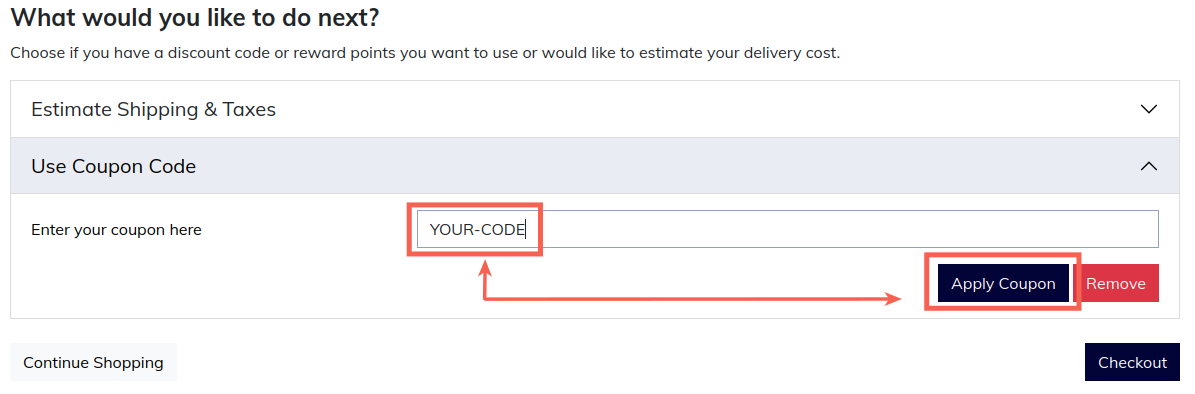
To contact us, you can:
- Go to the Contact Us page and fill out the form.
- Contact our WhatsApp (number can also be found at the footer or in the top menu)
- STEP 1 - Reserve your device: Pay the deposit on our website to secure your allocation.
- STEP 2 - Review & sign: We’ll email a Customisation Agreement. If you agree to the terms, please sign it.
- STEP 3 - Pay the balance: We’ll send a Proforma Invoice with our bank details. Pay the invoice in full by bank transfer. We begin customisation as soon as your payment clears.
What payment methods do you accept for OEM orders?
Because an OEM set is a customised product, we accept bank transfer only. Other payment methods are not available for customised orders.
Why is a deposit required?
The deposit secures your device and starts the customisation process.
When do you start customising my device?
We start after we receive your signed Customisation Agreement and your full invoice payment has cleared.
How will I receive your bank details?
Your transfer instructions (including account name and IBAN/SWIFT where applicable) appear on your Proforma Invoice, with step-by-step guidance.
How long does a bank transfer take to clear?
Clearing times vary by bank and country. Many domestic transfers clear instantly or within the same business day; international transfers typically clear within 1-5 working days. We’ll email you a confirmation as soon as we receive your payment.
What should I put as the payment reference?
Please include your order number (or contract number). This helps us match your payment quickly.
Who covers bank fees?
Any bank or transfer fees are the buyer’s responsibility. Please choose an option that covers all charges so the full invoice amount reaches us.
What currency and taxes will be on my invoice?
Prices are in GBP. We can also accept other major currencies (e.g., EUR, USD). Your Proforma Invoice will clearly show the currency, applicable taxes, and the total due.
Can I use a different payment method for OEM?
No. Customised OEM orders are bank transfer only.
What happens after I pay?
We’ll confirm by email when your payment clears and share the next steps and your estimated customisation timeline.
What if I change my mind after paying the deposit?
If you decide not to proceed after paying the deposit, we will send you a refund.
To Reset your password, please follow these steps:
- At the top right press - Log in / Register
- Press the 'Forgotten password' button under "Returning Customer"
- Fill in the required information.
After submitting your registration request, you will receive further instructions on the E-mail you want to register.
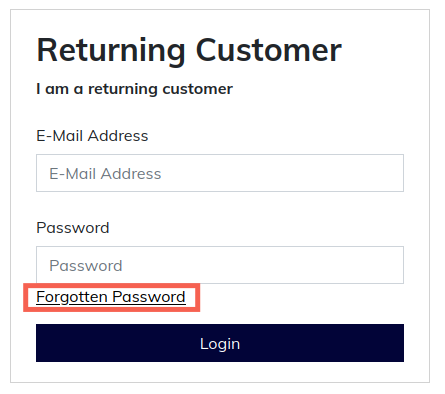
To Create an Account, please follow these steps:
- At the top right press on burger menu and locate - Log in / Register
- Press 'Continue' button below "New Customer"
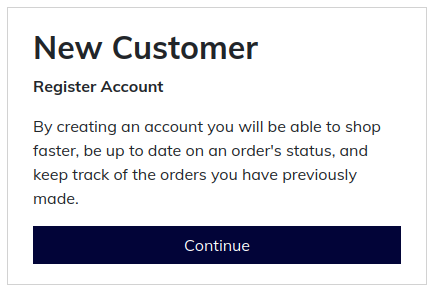
- Fill in the required information.
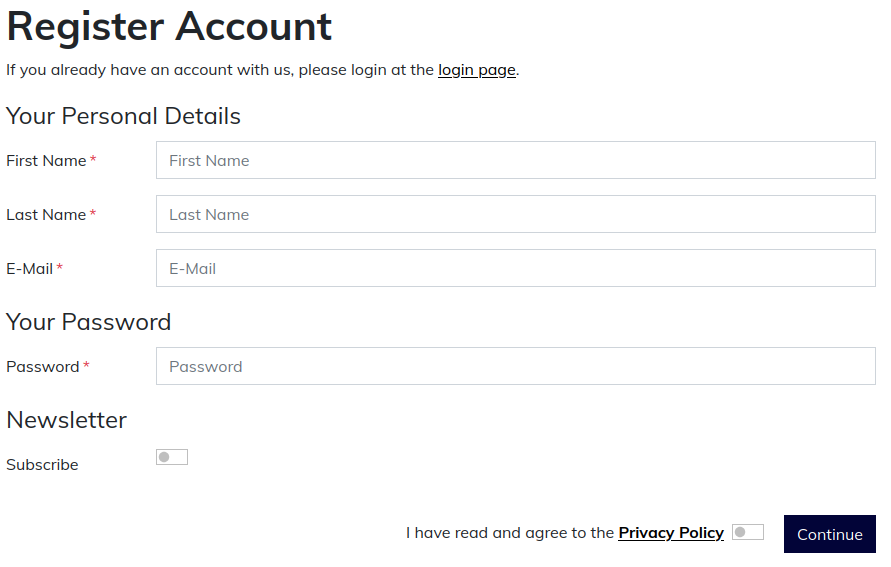
After submitting your registration request, you will receive further instructions on E-mail you want to register.
To solve this issue, please follow these steps:
-
Check your email's Junk or Spam folder.
Sometimes our messages may be mistakenly filtered there. -
If you find our email in Spam/Junk/Updates/Promotions/Social:
-
Mark it as “Not Spam” or “Not Junk”.
-
Make sure email did not end up in Promotions, Social or Updates, move it to the Primary inbox.
-
This helps your email provider recognise our emails.
-
-
Whitelist our email address.
Add our email to your contacts or safe sender list to ensure future emails go straight to your inbox.
If you still can't find the email or need help, feel free to contact our support team.
To register for Warranty, please follow these steps:
- Log in to your account on our website.
- Go to website footer and click on "Product Warranty" under Policies.
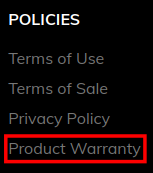
- Now you will see "Register Warranty" button - click on it.
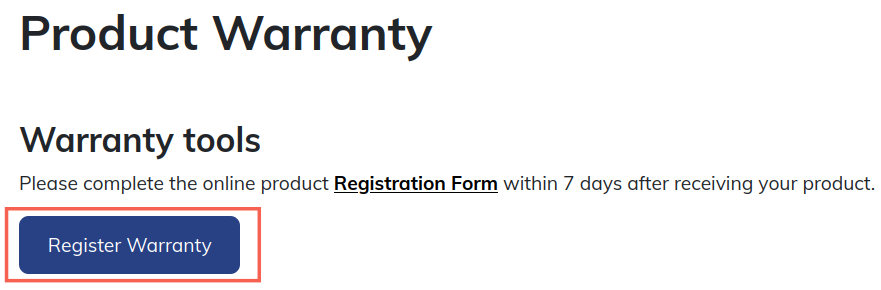
- Fill in the form with required information.
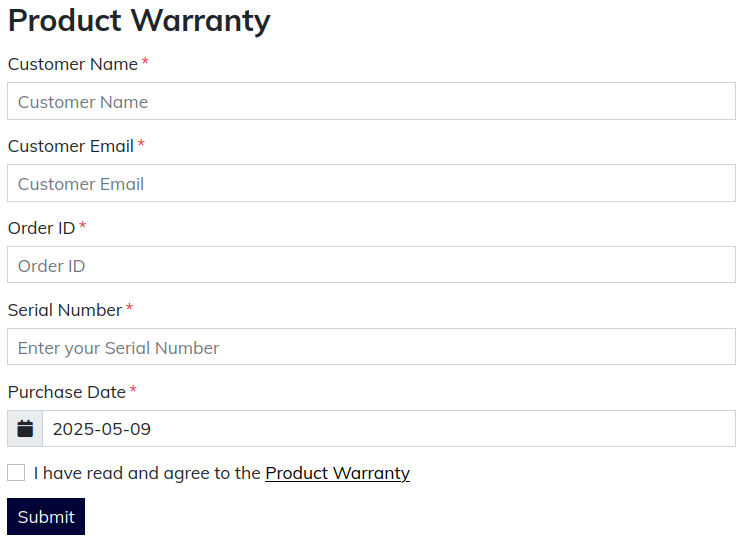
Please make sure your Serial Number is correct.
After submitting your Warranty request, you will receive confirmation email with rest of information.
To return an item, please follow these steps:
1. Log in to your account and click on the hamburger menu on the top right.
2. Go to your account.
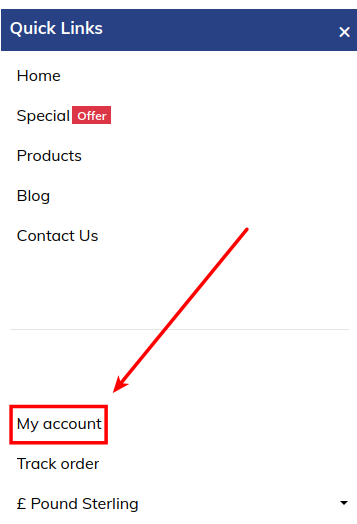
3. Find "View your order history" and click on it
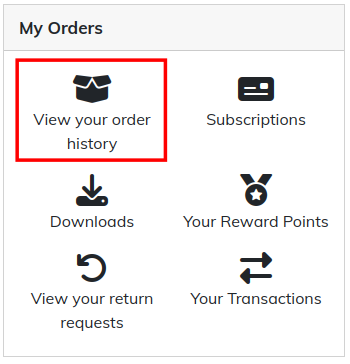
4. Select the order containing the item(s) you wish to return and swipe right on the table of the orders so you can find the blue VIEW button.
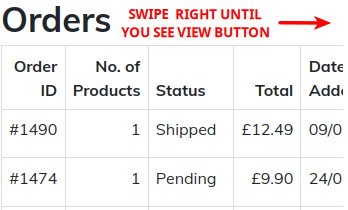
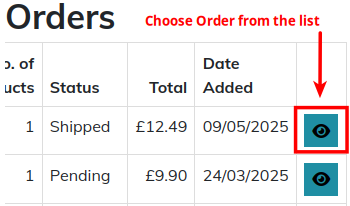
5. Once you are inside the order, choose the item and select the Return option. (if you do not see the button then swipe right again until you see it.)
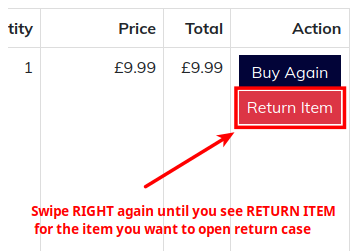
Follow the instructions to specify the reason for the return and choose your preferred return method (refund, exchange or repair) once you see the form.
After submitting your return request, you will receive further instructions.
To claim your coupon code, please follow these steps:
- Click the Cart Icon

- Click on "Edit Cart" at the bottom left of the menu.
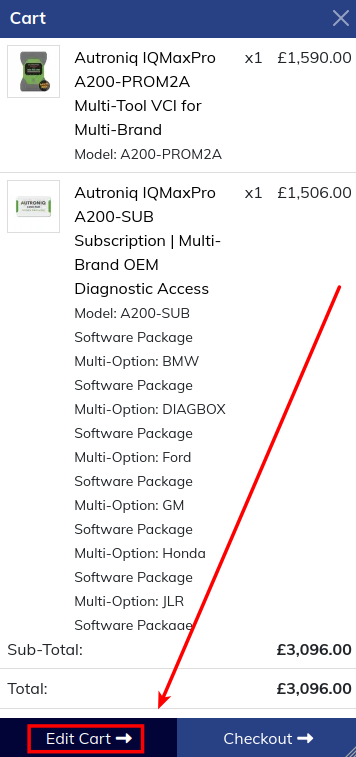
- Click on the "Use Coupon Code" drop-down menu.
- Now, enter your code inside and apply.
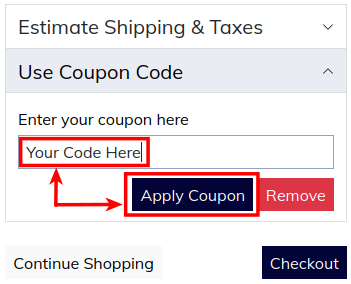
To contact us, you can:
- Go to the Contact Us page and fill out the form.
- Contact our WhatsApp (info can be found at the footer or in top menu)
- STEP 1 - Reserve your device: Pay the deposit on our website to secure your allocation.
- STEP 2 - Review & sign: We’ll email a Customisation Agreement. If you agree to the terms, please sign it.
- STEP 3 - Pay the balance: We’ll send a Proforma Invoice with our bank details. Pay the invoice in full by bank transfer. We begin customisation as soon as your payment clears.
What payment methods do you accept for OEM orders?
Because an OEM set is a customised product, we accept bank transfer only. Other payment methods are not available for customised orders.
Why is a deposit required?
The deposit secures your device and starts the customisation process.
When do you start customising my device?
We start after we receive your signed Customisation Agreement and your full invoice payment has cleared.
How will I receive your bank details?
Your transfer instructions (including account name and IBAN/SWIFT where applicable) appear on your Proforma Invoice, with step-by-step guidance.
How long does a bank transfer take to clear?
Clearing times vary by bank and country. Many domestic transfers clear instantly or within the same business day; international transfers typically clear within 1-5 working days. We’ll email you a confirmation as soon as we receive your payment.
What should I put as the payment reference?
Please include your order number (or contract number). This helps us match your payment quickly.
Who covers bank fees?
Any bank or transfer fees are the buyer’s responsibility. Please choose an option that covers all charges so the full invoice amount reaches us.
What currency and taxes will be on my invoice?
Prices are in GBP. We can also accept other major currencies (e.g., EUR, USD). Your Proforma Invoice will clearly show the currency, applicable taxes, and the total due.
Can I use a different payment method for OEM?
No. Customised OEM orders are bank transfer only.
What happens after I pay?
We’ll confirm by email when your payment clears and share the next steps and your estimated customisation timeline.
What if I change my mind after paying the deposit?
If you decide not to proceed after paying the deposit, we will send you a refund.